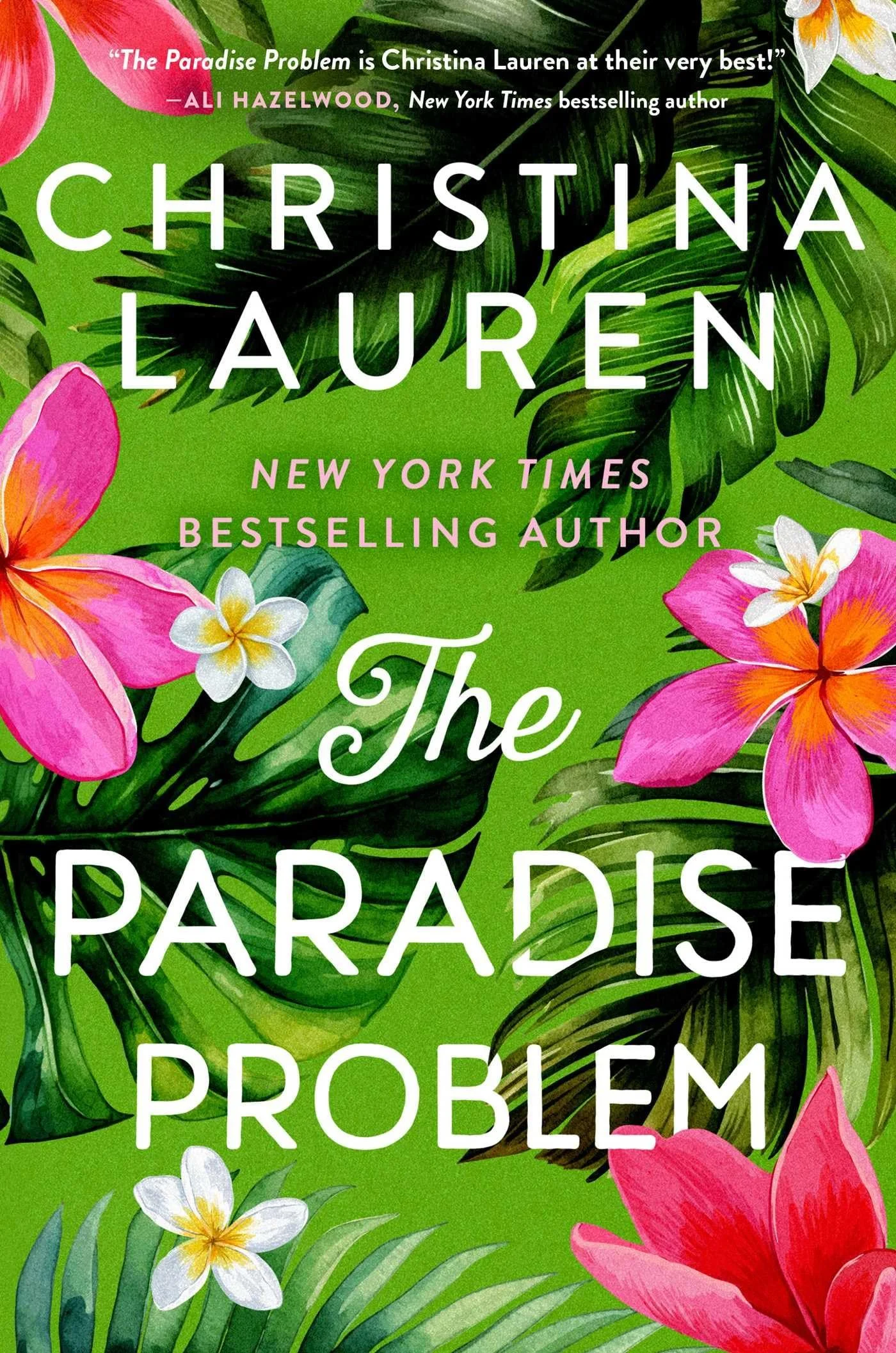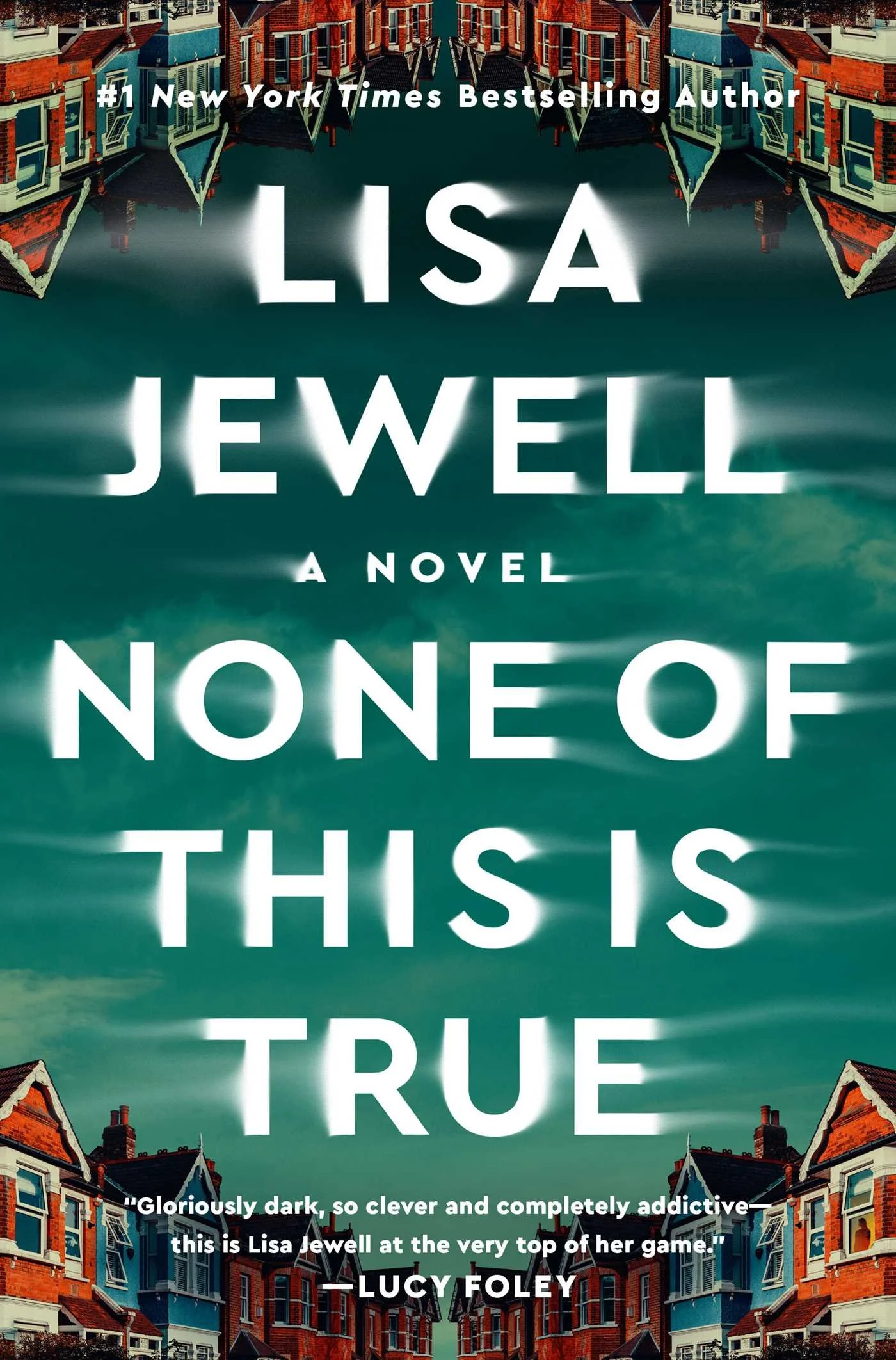Hosting a Successful Virtual Book Launch: A Comprehensive Guide
In these digital times, hosting a virtual book launch has become an easy and efficient way to promote and celebrate our literary work. With the convenience of online platforms, us authors can reach a global audience and create a memorable experience for our readers. In this blog post, we'll discuss the steps to hosting a successful virtual book launch by drawing inspiration from my very own recent virtual book launch.
To illustrate the effectiveness of a virtual book launch, let's take a look at mine. Just last week, I hosted a virtual book launch to celebrate the publishing of my divorce guide, “Shine Through: Grab Your Light During the Darkness of Divorce”, which captivated audiences nationwide. The event seamlessly blended technology and connection, creating an enjoyable experience that left a lasting impact on myself and my attendees.
The virtual launch began with an event introduction from my fiancé. I then gave a heartfelt introduction of myself and the book, setting the tone for the event. My fiancé then engaged the audience with a question and answer session featuring my editor, my formatting assistant, and myself. Finally, I gave a sneak peek into the book, reading a snippet of one chapter and sharing insights into the writing process. Giveaways and raffles sprinkled throughout the event added a dynamic element to the launch.
One of the highlights of the event was the interactive Q&A session, where attendees had the opportunity to ask me questions in real time. This personal connection helped build a sense of community and allowed readers to feel a deeper connection to me and the book.
Tips for Hosting a Virtual Book Launch:
Choose the Right Platform:
Select a reliable virtual platform that suits your audience size and offers interactive features. Platforms like Zoom, Microsoft Teams, or even social media platforms like Facebook Live and Instagram Live can be good choices. I chose Zoom for my platform. As the virtual platform I use most, I was most comfortable with it. Additionally, it better allowed me to monitor who was logging on (i.e. no spammers or hackers).
Plan Engaging Content:
Create a well-structured agenda that includes a mix of elements, such as book readings, behind-the-scenes glimpses (like a Q&A), and interactive activities (like giveaways, quizzes, and polls). Engage your audience with multimedia content to keep them interested throughout the event. My book launch’s agenda included an introduction of me, a panel with my team, a question and answer session with my readers, two giveaways, a screenshot and toast, and a surprise gift from my family.
Practice Some Elements:
To ensure a smooth experience, consider practicing certain segments of your virtual book launch, such as readings or introductions. This allows for polished and error-free content, minimizing technical glitches. As the host of my book launch, my fiancé practiced his introductions of me and my team, the giveaway, and the panel discussion. I rehearsed my book reading to make sure it wasn’t too long and that the tone was appropriate for the event.
Promote Early and Widely:
Start promoting your virtual book launch well in advance, even as early as two months prior. Utilize social media, newsletters, and your website to build anticipation. Encourage attendees to RSVP to gauge the expected audience size. I posted to Instagram, Facebook, LinkedIn, Twitter/X, and TikTok 6 weeks before my launch. I posted daily reminders once I hit 4 weeks prior. I also used HobNob to track RSVPs and send updates.
Interactive Q&A Session:
Allocate time for a live Q&A session where attendees can ask questions. This fosters a sense of community, allows readers to connect directly with the author, and can be rather entertaining. My book launch featured a pre-planned panel discussion with my editor and formatting assistant. With extra time at the end, we opened it up to a live Q&A with my readers. It was, honestly, the best part! So many fun and unexpected questions.
Offer Exclusive Incentives:
Provide attendees with exclusive perks, such as signed copies, limited edition merchandise, or access to additional content. This not only adds value to the event but also incentivizes attendance. I offered two signed, free copies of my book as giveaways — one at the beginning of the launch and one at the end.
Test Technology in Advance:
Conduct thorough testing of your internet connection, camera, microphone, and any other technical requirements well before the event. This helps prevent last-minute technical issues. We held a sample Zoom meeting the day before to make sure we knew how to mute attendees upon entry, pin certain speakers, and work the chat. Since I used a bakery as my Zoom location, I went to the bakery and tested out the lighting, internet, and sound the night before.
Engage with Your Audience Post-launch:
Keep the momentum going after the virtual book launch by actively engaging with your audience on social media. Encourage readers to share their thoughts and experiences with the book. I sent a thoughtful thank you message to attendees via HobNob the day after the event, and posted recap sentiments and photos to my social media several days after the event.
Hosting a virtual book launch can be a rewarding and effective way to connect with readers and promote your latest work. By implementing the tips provided, you can create an engaging and memorable virtual book launch experience for your audience. Happy launching!